Who does not know PayTm in today’s time? Most users send money via Paytm app, Which is the most secure and easy to use, can be called the most reliable.
Whether you have to do online shopping or pay for mobile electricity Petrol bills, even invest in mutual funds, all kinds of work can be done very easily with the help of this app.

If you want to send money from your bank to another’s bank account, you can still use PayTm which is very easy and secure. ( how to check Credit Score in Paytm)
If you want to send money to another’s bank via PayTm, for this, you should have an ATM Card link in your Paytm Account.
You can send money via Paytm App in the following way, for this, you can follow the steps given below.
Method Send Money Via PayTm App
how to send money to bank account from paytm
If you want to send money online via the Paytm app to someone else’s bank account, then you need to know that person’s account number, IFSC Code, and account holder name, after that you can send money by following the steps given below.
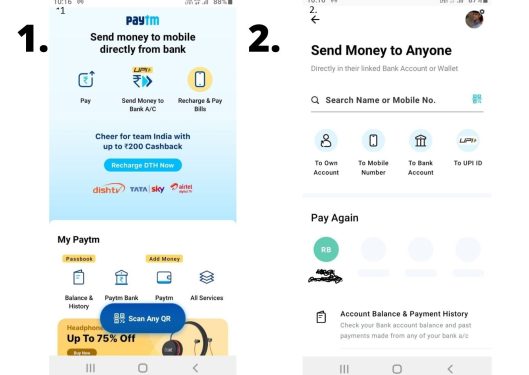

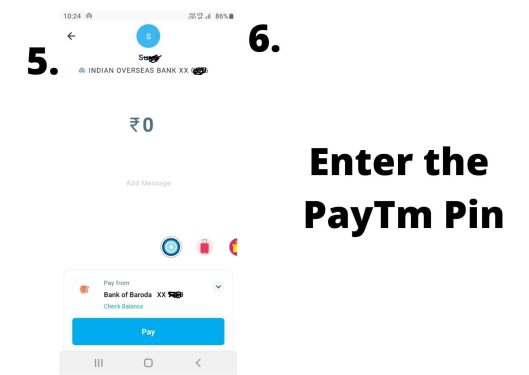
- First Log In Paytm App.
- Click Send Money to Bank Account.
- Click on “to Bank Account.
- Then Select Bank of Name Bank Account.
- Then a Form Open in Paytm App Fill it.
- Enter Bank Account Number.[Where you send]
- Renter Account Number [As Above Type Number]
- Enter IFSC Code of that Bank Name.
- Enter Account Holder Name.
- Then Click “Proceed.
- Enter Amount which you have to send.
- Then Click Pay.
- Enter your PayTm Pin Number.
- Then You Money Send via PayTm App.
You can send money to any bank account via the Paytm app by following the above steps.
how to send money to bank account from Paytm Wallet
If you do not have an account number and you want to send money to someone else’s bank account, then you should know his Paytm mobile number, then you can send money via Paytm to his account, for this you can follow the steps given below.
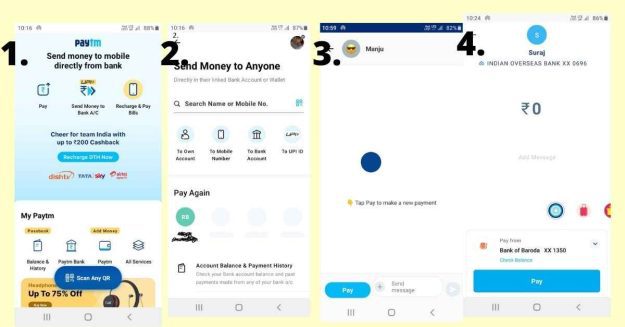
- Log Into Paytm App.
- Click on Send Money to Bank Account.
- Search the Mobile Number [Registered on Paytm]
- Then you can see the Picture of the person Or Name of Account holder.
- Click on the “Pay”
- Enter the Amout [How much you want Send]
- Click “Pay” after that, Enter the Paytm Pin.
- Your Money send via PayTm App
How do I send money using QR code on Paytm?
You can send money from QR Code, this is the best and easiest way, in this, you need the QR code of the person to whom you want to send money from your Paytm, QR code is found in all the shops and you can easily make payment. How to make payment with QR Code.
- First Log In PayTm.
- Then you can see Button Scan Any QR Click here.
- Scan QR Code.
- Enter Amout you have to want send.
- Enter Paytm Pin.
- Then you have to send money via paytm successfully.
Paytm has made sending and receiving money very easy and we can send money via Paytm to any person using these three methods.
Conclusion
There are many applications like Google Pay Amazon Pay in the market but Paytm App is the most used app. Whether you want to shop online or send money to someone, PayTm is used everywhere, which has changed the way we buy and money transactions.
Be Safe. Be Vigilant
Please do not share your Paytm Wallet password, Credit/Debit card pin, other confidential information with anyone even if he/she claims to be from Paytm. We advise our customers to completely ignore such communications & report to us at cybercell@paytmbank.com