What is UTR number in Google Pay? how to check UTR number in google pay? UTR related these Information is given in this article.
Today is the time of online payment in which we use online payment apps like Google Pay and Phone Pe.
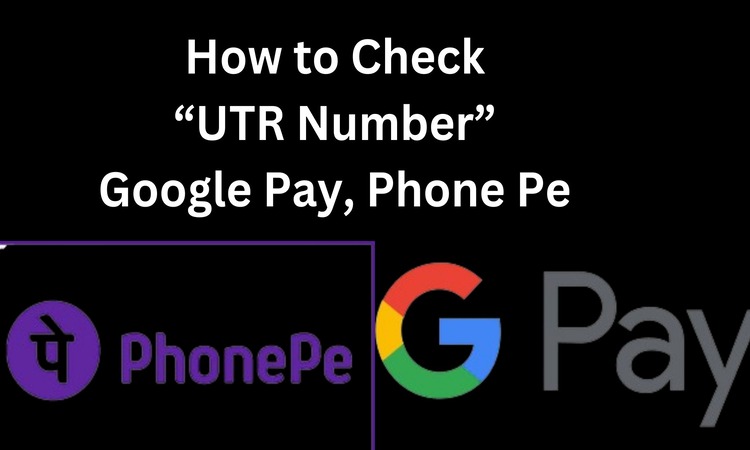
We don’t know how many transactions we do through these apps.
UTR numbers play an important role in getting information about these transactions.
So let us know what is UTR numbers and how to check UTR numbers on Google Pay.
Read Also: Best online Earning App in India
What is UTR Number in Google Pay?
The full form of UTR is Unique Transaction Refresh, or we also call it UPI Transaction ID, which is always 12 number.
Whenever we transfer money to any other bank account through any payment app, a unique Transaction ID is generated automaticaly, which we call a UTR number or UPI Transaction ID.
From this UTR number we come to know to which account we have made the payment, Through this UTR number, all the information about that bank account can be obtained.
Unique Transaction Refresh or UPI Transaction ID is also visible in the passbooks or Statement of all banks so, the UTR number or UPI transactions play an important role any bank transaction.
Read Also: How to Change WhatsApp Group Name?
How to Check UTR Number in Google Pay?
Google Pay is one of the most reliable payment apps through which you can transact in any bank account or UPI ID without any interruption.
If you want to download Google Pay then you can download it by clicking on download.
So let us know how you can check UTR numbers in Google Pay?
First of all, you have to open your Google Pay App.
After that you have to scroll to the bottom and click on “See Transaction History”.
After that, the list of names of those who have done transactions with your bank will appear.
You have to click on the name whose UTR number you want to know.
Now you will be seeing UPI Transaction ID in Google Pay, which is 12 number, which is a UTR Number in Google Pay.
How to Check UTR Number in Phone Pe?
To check the UTR number on Phone Pe, first of all, you have to open the Phone Pe app.
Now you will see “History” Option at the bottom right side, you have to click on” History”.
The “History”. After clicking on History, you will see the list of all the transactions Name which you have done payment.
You have to click on one transaction Name, Now you will be seeing the UTR number below the name of the bank, which will be of 12 numbers.
In this way, you can check the UTR number by going to the history of other payments.
Read Also: How to Make PPT on Mobile Phone?
Conclusion
UTR Number means Unique Transaction Refresh, which is automatically generated on any transaction.
This gives us the information about the transaction done by the bank which we can get by going to the bank.
So UTR number plays an important role.
Frequency Asked Question
Q1.What is the Full form of UTR?
Ans. UTR full is Unique Transaction Refresh.
Q2.Is UPI ID and UTR ID same?
Ans. No UPI means Unified “Payments Interface” but UTR number means Unique Transaction Refresh” these are different.
Q3.How many digits is UTR number?
Ans. UTR number only 12 Digits not more not less
Q4.How do I check my UPI transaction status?
Ans. you can check throw UPI Transaction History or Bank Passbook or Statement.
Q5.Do UPI transactions Id have UTR?
Ans.Yes UPI Transaction id have UTR means in Google pay UTR number is UPI Transaction ID both are same in Google pay which is 12 digits.