Do you want to know how to make PPT in mobile? Through this article I will show you how you can create PPT in your phone.
If you want to quickly make PPT in phone for office then you will need Microsoft PowerPoint app in mobile phone.
Read Also: Best Smartphone Under 20000 in India
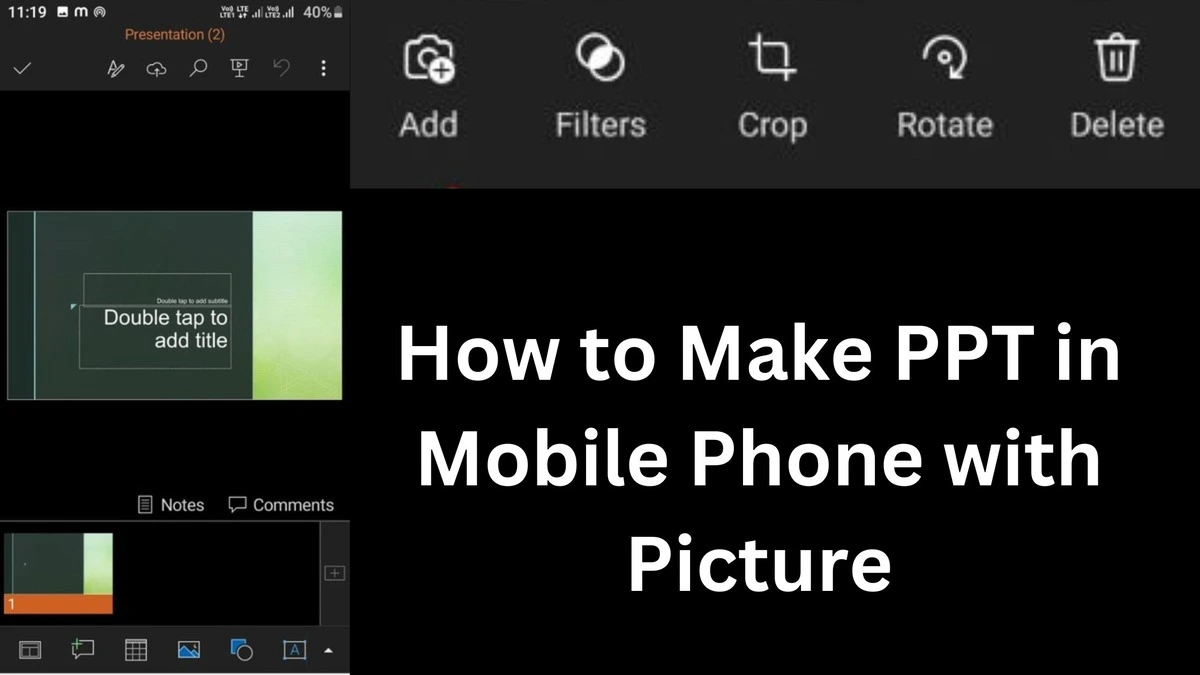
Just like you create PPT on computer or laptop, you can also create PPT presentation on your mobile phone.
Also, you can share the PPT created from mobile phone with anyone.
So let us know how to make PPT in mobile step by step?
How to Make PPt in Moble Phone?
Read Also: How to connect pendrive mobile easy way
what is a microsoft powerpoint?
Microsoft PowerPoint is a software application developed by Microsoft that allows users to create and deliver multimedia presentations.
It is part of the Microsoft Office suite, which also includes programs like Word, Excel, and Outlook.
PowerPoint is widely used for business presentations, academic lectures, training sessions, and various other situations where visual aids and slideshows are helpful.
Main features of PowerPoint include:
- Slides: Presentations are organized into slides, each of which can contain text, images, charts, graphs, and other multimedia elements
- Themes: PowerPoint offers pre-designed themes and templates to give presentations a consistent and professional look.
- Transitions: Users can add transition effects between slides to create a smooth flow during the presentation.
- Animations: PowerPoint allows the inclusion of animations to bring elements on a slide to life, enhancing engagement.
- Media Insertion: You can insert various types of media, including images, audio, and video files, to make your presentations more dynamic.
- Notes and Handouts: Presenters can add speaker notes for each slide, and the audience can be provided with handouts or printouts of the presentation.
- Slide Show Options: PowerPoint provides various options for delivering presentations, such as presenter view, custom slideshows, and rehearsed timings.
PowerPoint has become a standard tool in business and education due to its user-friendly interface and versatility in creating visually appealing presentations
How to make pPT in mobile phone with Picture on android
Whether you are a college student or an office worker, you want to make a PPT on your mobile phone, then read the entire article given below carefully so that you can make a PPT easiyly.
Read Also: How can Add music on WhatsApp Status
1.To create a PPT, first of all you have to download Microsoft PowerPoint from Play Store on your mobile phone, then install it.
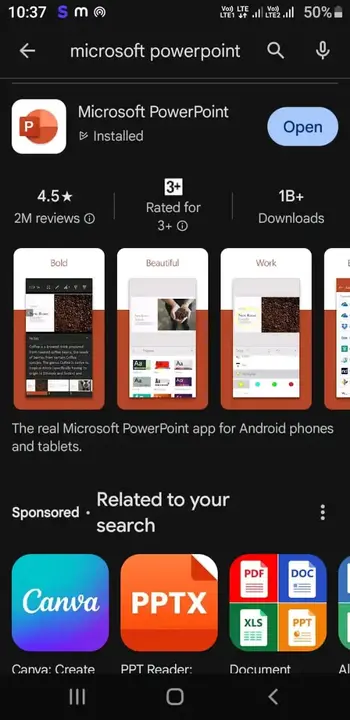
2.After that you have to open Microsoft PowerPoint in your mobile phone, after that you have to create your account by clicking on Sign up for free.
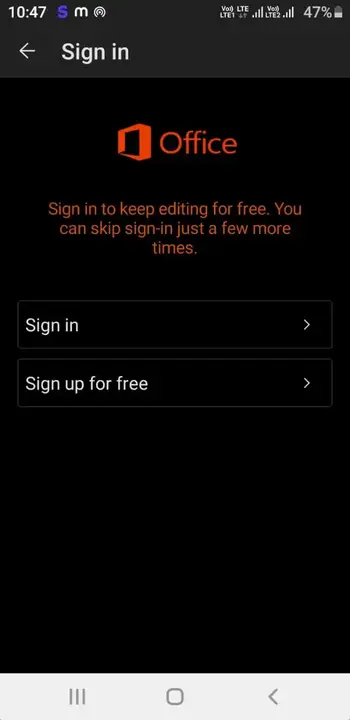
2.After that, Sing In your Microsoft Power Point App, then, you will see the image given below, you have to click plus sign on the right hand uppedr side.
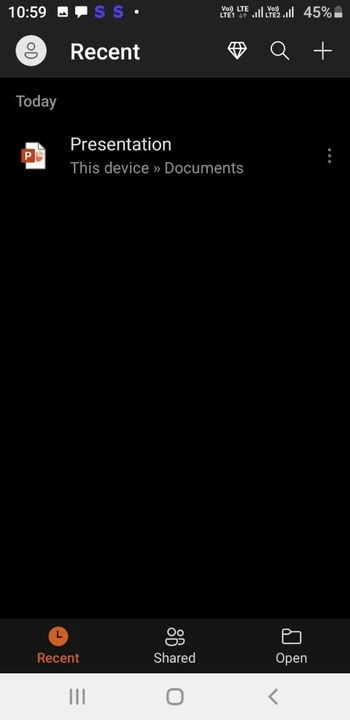
3.Now you have to select the slide of your choice in which you want to create a Microsoft PowerPoint presentation.
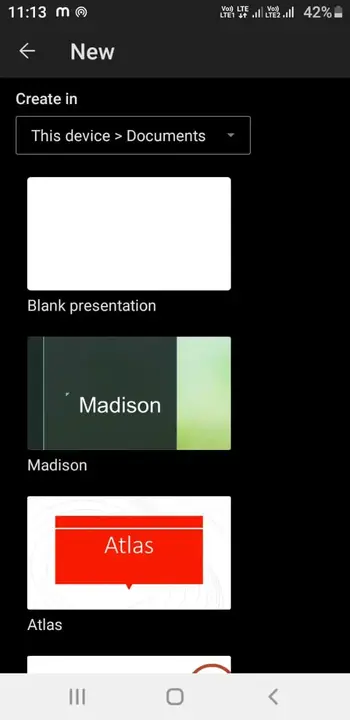
How to make PPT in Mobile with Picture?
4.After selecting Slide from Microsoft PowerPoint, all the main features of PowerPoint become available in front of you, with the help of which you can create PPT in mobile phone.
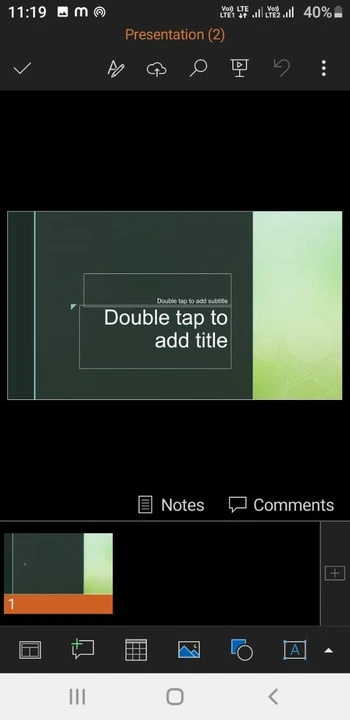
Now if you want to add a picture in your PPT presentation, then for that you will have to follow the steps given below.
First of all you have to click on the red box option shown in the picture below.
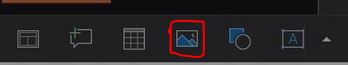
After clicking on the red box Image Tab, you can select the picture from your mobile’s gallery for make a PPT.
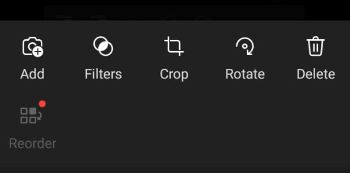
When you add the picture in PPT, then the features given in the above image will appear in front of you.
With the help of these features, you can add picture, filter, and crop the image and with the help of picture you can create a good PPT in your Android phone.
Read Also: Best online Earning App in India
Conclustion
Microsoft PowerPoint is an important part of Ms Office in which we create PPT which we have to show to our teacher or client.
Which is very important for our business or college project.
If you do not have a laptop or computer then you can create a good PPT using Microsoft PowerPoint App in your mobile phone.
In this article, we have explained in detail how you can make PPT in mobile, that too using pictures.
I hope this article will be helpful to you in making PPT.