How to change billing Address in Amazon India? Ever since the start of covid 19, people have started shopping online from E-commerce websites.
People buy grocery items & electronic products etc, from websites like Amazon and get them delivered to their home addresses.

But sometimes we want to deliver the product to another place or address or sometimes the address is wrong. for that, we have to change our shipping or billing address.
If you also want to know How to Change Billing & Shipping Adrees on Amazon
you can also contact amazon customer service for the issue but, I will also describe the complete process of how to update the billing or shipping address on your amazon account.
Before this, let us know what is the difference between Billing and Shipping Addresses on Amazon.
So let’s find out without wasting time.
Changing Shipping & Billing Address on amazon [Step by Step]
what is shipping address in amazon
When we buy an online product from Amazon, then we have to write the address where we have to get the purchased product delivered.
the place where we have to get the product delivered is called Shipping Address which means the delivery address is called shipping address, “simple”.
what is billing address in amazon
When we buy a product from Amazon, then we get a bill for that product from amazon.
amazon generates a bill or invoice for the product for you. The billing address has to be written on when we buy any product.
At that address the bill or invoice is generated is called the billing address.
In the end, the delivered address is called the shipping address, and which address on the bill or invoice is generated is called the billing address.
how to Change Shipping address in amazon India
To changing the Shipping Address on Amazon, first, you have to open the Amazon App on your mobile.
After opening the Amazon App, you have to “sign In” to your Amazon Account, [see Image 1]
After clicking on Sign In, you have to open Amazon Account with an Email ID and Password.
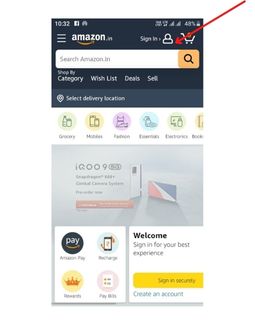
After sign in, your account will be opened, and instead of Sign In, the name of your Amazon Account will be shown.
You have to click on the name of your Amazon account. After clicking on Account, you will see image 2.
After that, you have to click on see all accounts. [see Image 2]
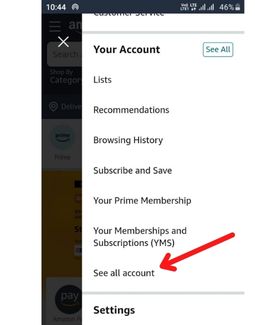
After clicking on “see all accounts”, you have to click on manage address.
[See Image 3]
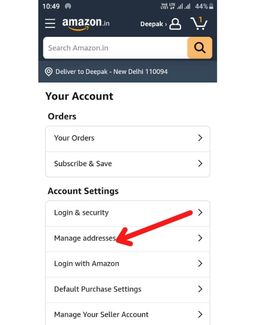
After clicking on “Manage Addresses”, you will see the address old address, To change old address, you have to click on Edit. [See Image 4]
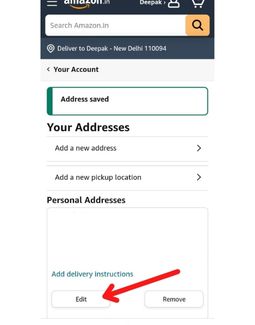
Then you will see the image given below, you have to fill in the new address in it. [see Image 5]
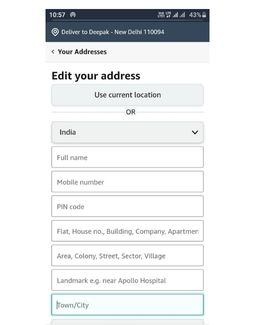
Under this form, you have to set the Shipping Time, which you can set according to your convenience. after that click saves changes. [See Image 6]
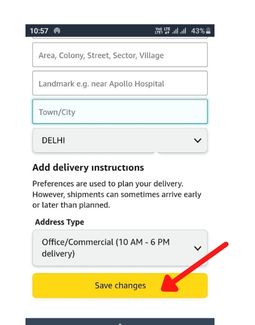
Now your Shipping Address or Delivery Address has changed.
How To Change Billing address in Amazon India
Now you have to change your billing address on amazon, then for that, you have to follow some more steps which are mentioned in the image below.
For this, you have to click on See All Account again. As shown in Image 7.[see image 7]
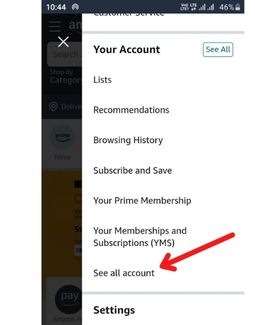
After that, you will see the address as shown in image 8. You have to click on the Remove button. [See image 8]
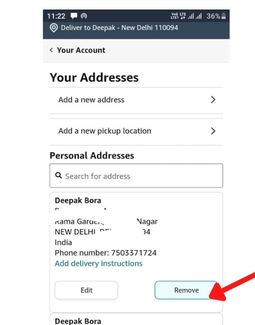
Now you will see Image 9 in front of you, click on set residential address for digital purchase written in blue color.
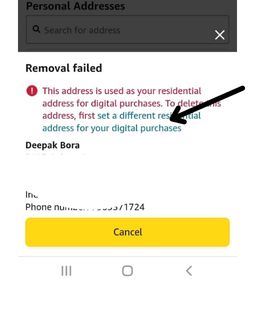
After that, you will see Image 10, in which you have to select any one address or fill in a new billing address on amazon, then click update.
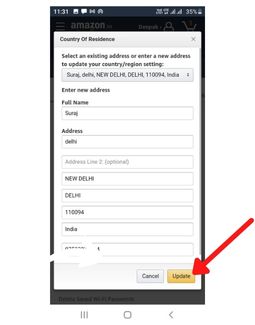
After this, your Amazon Billing Address has also changed or updated.
In this way, you can change and update your Shipping Address and Billing Address on amazon.
How To Update Residential Address in Amazon
To differentiate your Residential Address, you have to first sign on to your Amazon account.
After that, you have to click on See All Account.
After this, you have to click on Set a Different Residential for your digital purchase.
Then you will see the option of all the addresses that you have entered the shipping address.
You can select any of the Shipping Addresses to Residential Address or you can fill a different Residential Address on your amazon account.
What is Digital Purchase Address on Amazon
Digital Purchase Address is also a residential address, it is a billing address. because purchasing by the digital mode, hence it is called Digital Purchase Address.
Conclusion
We have told you this in this article, how to change the billing address on amazon, or how to update the shipping address on amazon.
If you have to face any problems in updating your shipping address and billing address then this article is very helpful for you if some problem then contacts amazon customer service.
If you like this article then do share it
Frequency Asked Questions
Q1.Can We Change Billing Address on Amazon?
Ans. Yes, You can change the Billing Address on Amazon its complete process has been given above.
Q2.How do I see my digital purchases on Amazon?
Ans. First, you have to Sign in on Amazon>then click on your Account neme> click Default Purchase Setting, In this method, you can see your Digital Purchase Address.
Q3.Is an Amazon account free?
Ans. Yes, Amazon Account Totally free if you create a buyer account on Amazon India.
Q4.Can I use a different shipping and billing address in Amazon?
Ans. Yes, You can a different shipping and billing address on amazon India
Q5.How many addresses can I add to Amazon?
Ans. You can add Multiple Addresses on Amazon India for Shipping you can use any address for your delivery.