How do I contact Amazon Customer Service by phone? If you have this question in your mind, it means that you have bought something from Amazon.
if the product did not deliver on time or unable to return a product, and you need a refund for this product.
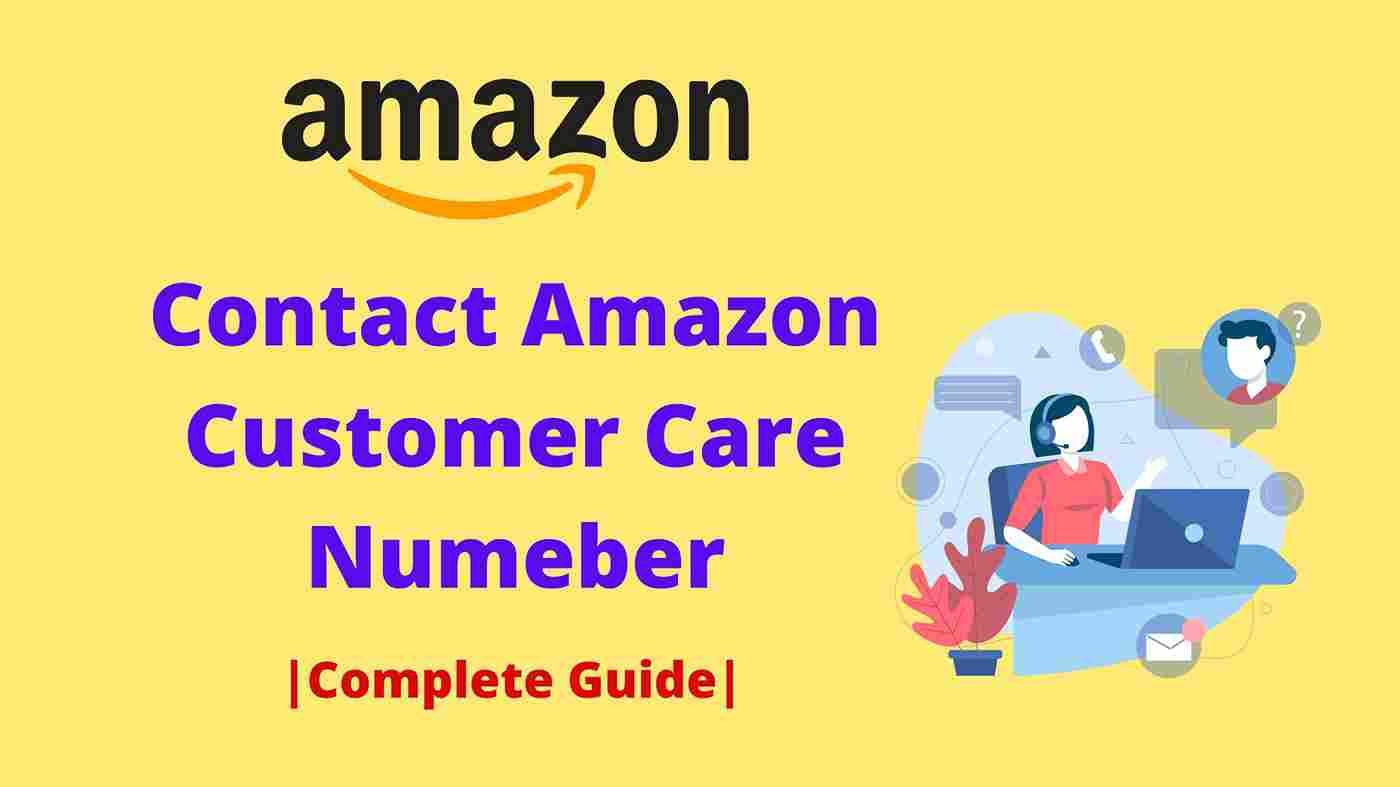
If you want to solution of all these types of problems then you have to contact Amazon customers.
So we will tell you the complete process so that you can contact Amazon customer service and get your problem resolved.
Amazon is a trusted e-commerce site that will definitely solve your problem.
So let’s know how to contact amazon customer service. [Earphone Brand in India]
How to Contact Amazon Customer Care Without Number
Read the all steps given below carefully and by following these steps, you can contact Amazon Customer Service and you get a solution for your issue.
Step1.First of all, you have to “Sign in” to your Amazon Account by filling Email Id and Password. [Image:1]
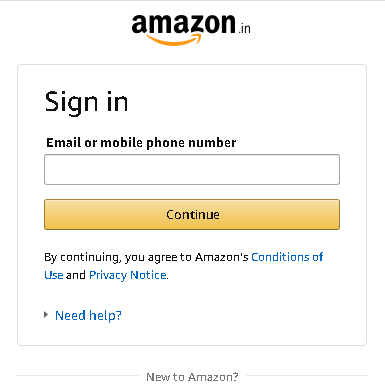
Step2. After Sing in, your account name will appear on the right side, you have to click on that account name. [Image:2]

After that, a new window will open as shown in “image 3” below.
After that, you have to click on the Contact us tab.[Image:3]
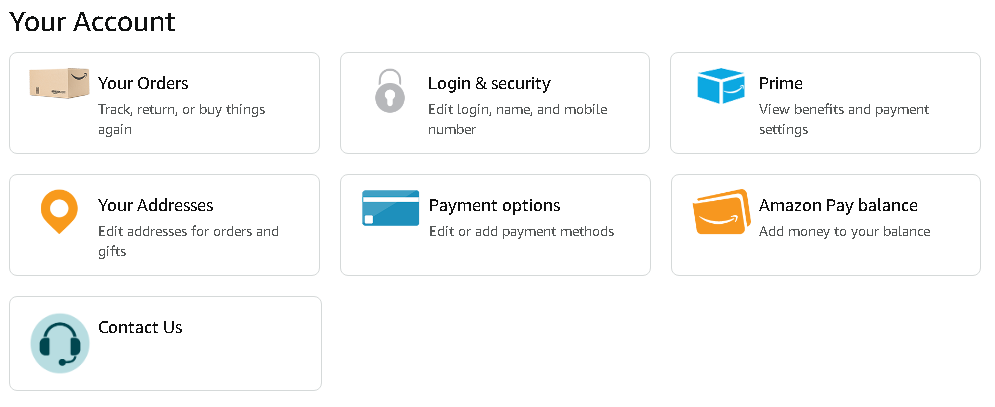
Step3. After clicking on the Contact Us tab a new window will open, In this window, you have two options to contact Amazon service.
- contact amazon customer service by phone
- contact amazon customer service by email
if you contact amazon customer service by phone then click on the Call me tab. [Image:4]
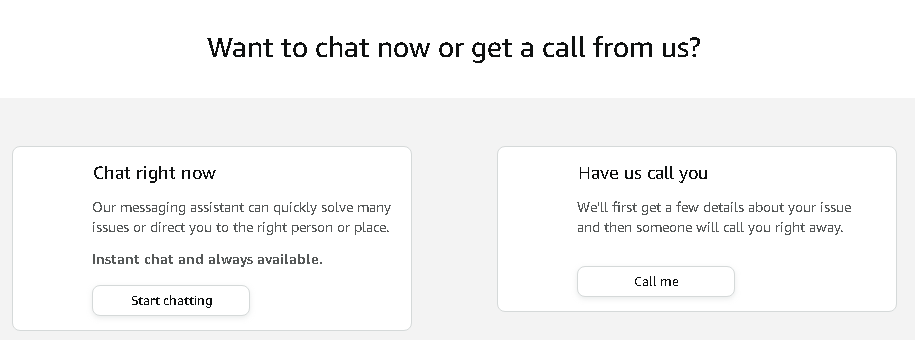
Step4. After clicking on the Call me tab, a new window will open in front of you, below the window you have to select your problem “Tell us more about your issue”. after that select issue details.[Image:5]
If you want to chat with customer customer care then you can select the Chat right now Tab.
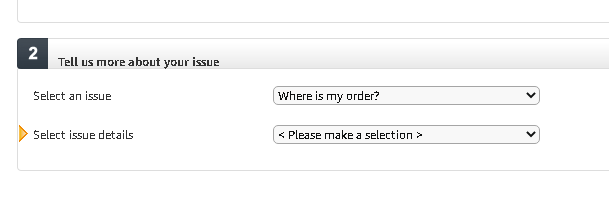
Step5. after that “How would you like to contact us?” tab will open you have to select the language in this.
After selecting the language, you have to click on the Phone tab. [Image:6]
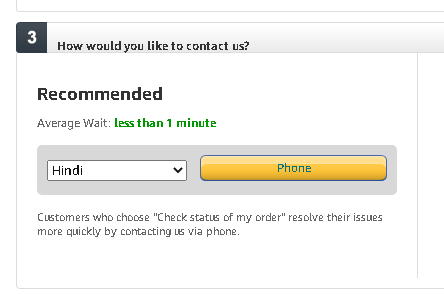
Step5.After clicking on the Phone tab, a new window will open as shown in the image below Image 7
In that, you have to fill in the phone number and click on the Call me now tab, After clicking on the “Call me Now” tab, Amazon customer service will call you immediately and solve your problem soon as possible. [Image:7]
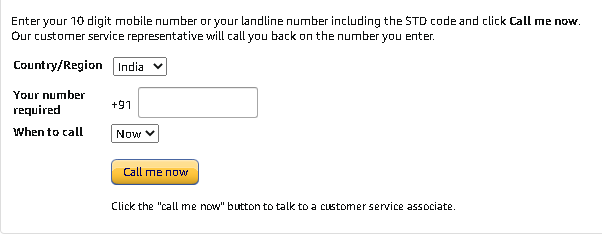
You can talk to Amazon Customer Care by following these few steps, In this article, we have tried to explain in detail through the image.
If you did not get the product on time or you get a defective product etc issue, then you can contact amazon customer service in India easily
I hope this information will be useful for you.
If you want to know “how to change your billing address in amazon” then read the article by clicking the link.
Frequency Asked Questions
Q1.how to chat with amazon customer service?
Ans. In Image 4, you can see the option “Call or Chat,” you can talk to Amazon Customer Service by clicking on the chat tab.
Q2.How can I speed up my Amazon delivery?
Ans. If you want fast delivery from Amazon you have to choose “Guaranteed Delivery” mode.
Q3.What is the guaranteed delivery program on Amazon?
Ans. In the Guaranteed delivery program, delivery of your product one day or two days, for this amazon takes some extra charge.
Q4.Can I return the Product on Amazon?
Ans. Yes, you can return the product on amazon if it has some issue.
Q5.Is Amazon Trusted E-Company in India?
Ans. Yes, Amazon is a Trusted Company in India for Shopping.