Hello friends, Do you want to know how you can add your name in WhatsApp message?
So, in this article, we will guide you on how you can add your name to your WhatsApp Message.

By adding your name to WhatsApp messenger, that person can read your name and know from whom this message has been sent.
Due to which, the person will not get confused and will definitely reply to your message after reading your name.
Therefore, you must add your name to your WhatsApp message, the complete process of which is explained below.
Read Also: How to change WhatsApp Group Name in WhatsApp
How To Add My Name In WhatsApp Message
Now I am going to tell you how to add your name on WhatsApp, which is very easy, you can add your name by following only a few steps.
1.Firstly, you have to open WhatsApp on your mobile phone.
2.Now you will be seeing three dots on the right-hand side above, you have to click on them.
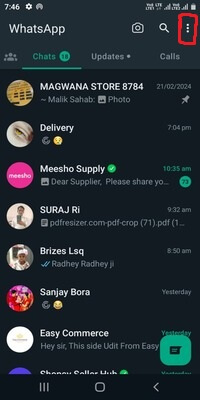
3.Now a list will appear in front of you. You have to click on the “Settings” option from that list.
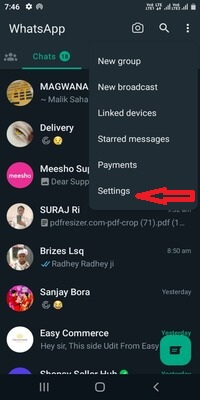
4.Now you have to click near the photo at the top.

5.After clicking on the photo, the “Add Name” option will appear in front of you, you have to Edit as show the image.

6.Now Click on Edit Button show the image like below you have enter the name here & click save.
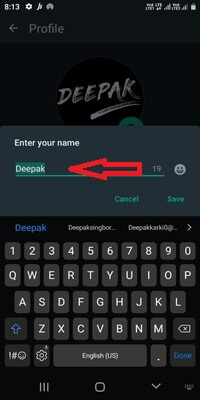
7.You will also see the About section in which you can also write about yourself.

From this method, you can add your name to your WhatsApp Message as well as add a photo about yourself so that whoever you message can recognize you.
Read Also: How to Connect WhatsApp to Pc or Laptop
Conclusion
Hi friends, in this article we have taught you how to add your name to the WhatsApp Massager, which is important for any WhatsApp user.
If you add your name to WhatsApp, then anyone can know about you by reading the messages sent by you.
So I request you to add your name to your WhatsApp in this way so that people can recognize you from your number.
Frequency Asked Qustion
Q1.How to change group name in whatsapp?
Ans.You can change your name only through the method given above.
Q2.Will a person see my name on WhatsApp?
Ans.Yes, a Person see your name on WhatsApp, if you have your name on WhatsApp Name Section.
Q3.how to hide chat name on whatsapp?
Ans.WhatsApp has not yet provided this feature through which you can hide your WhatsApp name.