The trend of online shopping is increasing in India, people are ordering the goods they need while sitting at home.
But sometimes we place a return request for an item delivered from Amazon, but after some time we do not feel like returning it.
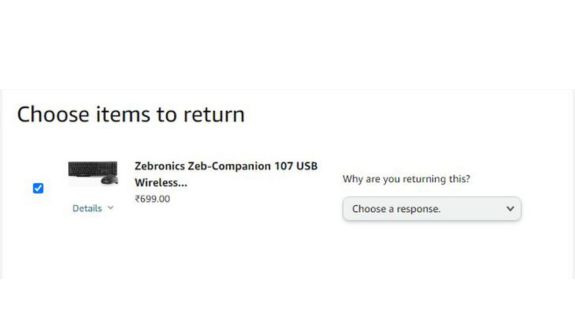
In such a situation, it comes to knowing how to cancel the return order request on Amazon.
If you also want to cancel your Amazon Return Request, then this article is for you only.
We tell you in this article how to cancel a return on Amazon easily on Amazon, so let’s know.
you can read how to change billing address on Amazon.
How Do I Cancel A Return Order On Amazon?
If you have submitted a return order or replacement request on Amazon and now you want to cancel the return request, then you have to follow the steps given below.
- Open the Amazon app on your device or visit the official website and Sign in to your account.
- Now you have to click on the “Your order” Section.
- Now you have to click on the order Return or replacement which you submitted on Amazon.
- Tick the Order on “Return or Replacement” Product.
- after selecting the ” Cancel reason Optional“.
- then Click “Cancel checked item“
- Now your Return or Replacement Request has been canceled.
You can chat or request a back call from the Customer Service department to confirm your Return Request cancel.
Do remember that you won’t be able to cancel your return on Amazon by following these steps if you are already refunded for your earlier return request.
You can check out their return policy to learn more about it.
How To Cancel An Order On Amazon?
Sometimes we place an order on Amazon, but we no longer need that product, in such a situation, to cancel the order, you follow the steps given below.
- First of all, you have to log in to Amazon App or official website.
- Now you have to click on the “Your Order” Tab.
- Now you have to click on the ordered product or Click on “View or Edit” on Website.
- Now you have to click on “Cancel Order” on the App below the order or click on “Cancel Item” on the right side of the website.
- After clicking on Order Cancel, you have to choose Reason for cancellation.
- Now you have to click on Cancel and select the item for this order.
- Now Your order has been canceled.
By following some steps in this way, you can cancel the wrong order made by the recipient on Amazon India.
How do I request a refund on Amazon?
If you want to know how to take Refund on Amazon for Return Product, then you can take Refund on Return order from Amazon by following some steps.
- First of all, you have to log in to Amazon App or official website.
- Now you have to click on the “Your Order” Tab.
- Now you have to click on the order Return or replacement which you submitted on Amazon.
- Now tick the product on left side.
- Select the problem on “Why are you returning this?” Option.
- Describe the issue with the Product in the Comment section.
- Choose the “Refund to Amazon Pay balance” or “Refund to your bank account“
- Select Bank Account which is Add on Amazon.in.
- Tick on “Agree Term & condition”
- then click on “continue”
- Select “Date & Time”
- Now Click on “Confirm Your Return”
- Now you Return Requested has been Placed.
By following these few steps, you can put a Return Request on Amazon and get Refund.
Frequency Asked Question
Q1.Does Amazon refund money?
Ans. Yes Amazon refund your money if you recieved Wrong or defective product but for this, you have to return this product to Amazon.
Q2.Can I return an item to Amazon if I opened it?
Ans. Yes, you can return an item to Amazon if you opened it, if you recieved wrong return or damage product.
Q3.Can I return an unwanted gift?
Ans. Yes, you can return an unwanted gift.