Gmail is the most used email service company in the world, which was started by Google in 2004. If you want to send any document to another person via Internet, then the best option is Gmail.com
Today email id is asked for in all work, whether you download apps on mobile or do online purchases as you fill any form online. You will definitely need an email and Gmail is the best and easy-to-use service.
But when you have a problem when you forget the Gmail password of your email ID and we are not able to send email to anyone, Then you need to recover your Email ID Password.
If you have forgotten the email password, then you can create a new password in these ways which are given below.
Read Also: How to check my mobile is original or not?
There are three methods to recover forget Gmail password
How to Recover Password with Mobile Number Massage
When you want to your change Gmail password or create a new password, then you must have the registered mobile number in that email, after that, you can follow the steps below.
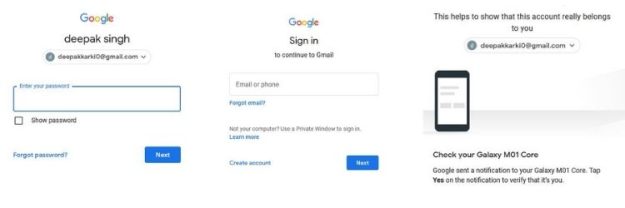
- Log Into Gmail.com Official Website.
- Enter Your the Email ID.
- Then Click Forget Password.
- You get Notification on that mobile number.
- Click yes on this mobile notification.
- After that Create a New Password and Save it.
How to Recover Gmail Password Without Phone Number
If you do not have a phone number, then the email ID is required, which you gave while creating that email, after that you have to follow the steps given below.
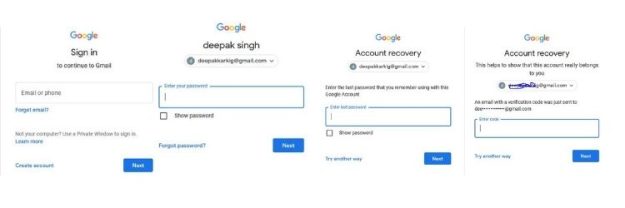
- First Log In Gmail Official Site.
- Then Enter the Email ID Which Password You Forget.
- Click on Try Another way.
- Then You got your varification Code on that Email ID which email id you have given on time making gmail account.
- Enter The Code.
- Then New Password Create Window Open.
- Now You Can Create A New Passwor.
- Save that Password.
Read Also:how to trace email sender location in gmail?
How to Recovered/Find you forgot Gmail ID
If you have forgotten your Gmail ID, then you can find your email ID by following the steps given below, for this, you can use your registered mobile number.

- Go to Gmail.com
- Click on Forget Email.
- Enter Your Registered Monile Number Click Next.
- Type First Name and Last Name Click Next [Only Name Which Registered]
- Then You Got a Security Code that mobile number Type it.
- Then All Email ID Apeared in you front which registered on that mobile number & that name.
- The Type Password Click Next.
- Your Email ID Will Recovered.
Read Also: Tips for Choose Best Helmet
By following the above steps, you can recover your forgotten Gmail password and also recover your forgotten email ID, for you must have a registered mobile number or registered email id because the verification code will come on that mobile number or email id. After that, you can create a new password.
Frequency Asked Question
Q.Can I get my account Gmail and password if I forget it
Ans. Yes, You can apply the above step to recover your email or password.
Q.Im forget my Gmail account password so what I do
Ans. I have given you all solutions for the forgotten email or password read it and apply it.
Q.Difference between Inbox and send email
Ans. Inbox is used for incoming mails and the sent box is which mail you have sent.
Q.Any other person’s Gmail history check how?
Ans.No you cant check another person’s Gmail history.
Q.How I recover the password without the recovery number or email?
Ans.No If you have no recovery Email or mobile number then you can’t recover your Gmail password.
Conclusion
In this article, if you forget Gmail password or Email id then we have told you the ways to recover a Gmail account, which includes both forget Gmail password and forgotten email, you can create your new password in this way as well as find your forgotten email.