WhatsApp is the most popular social media platform used worldwide, It is used by people for office work, friendship, and society work as a group.
There are conversations among people forming groups by various organizations, which happen through these WhatsApp groups.

But sometimes we need to change the WhatsApp group name, That’s why we are going to tell how to change group name in WhatsApp through the article.
So that you can give your favorite name to your WhatsApp group.
For this, you have to follow the simple steps given in the image below, you can change WhatsApp Group name easily.
you can read the article, on how to add music to Whatsapp status
Step Follow: How to Change WhatsApp Group Name on mobile phone
First of all, you have to go to the WhatsApp group of your mobile phone whose name you want to change
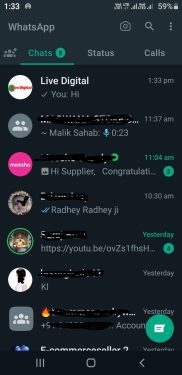
After going to WhatsApp Group, you will see three dots on the right side, click on it as shown in the 2nd Image.
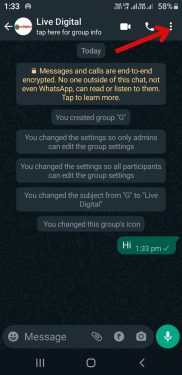
After that you will see some options, you have to click on “Group Info”. As seen in Image 3rd.

After that you will see the profile of the Group as shown in Image 4th, now you will see three dots on the right side, you have to click on them.

Now you will see three options out of which you have to click on “Change Subject”.
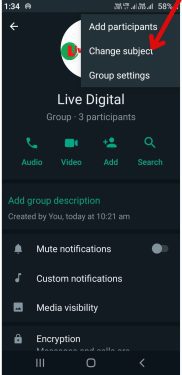
Now the name of the old WhatsApp Group name is visible in front of you as the Image 6th showing, now you have to edit the old WhatsApp Group and write the new name and click on “Ok”.

So by following these simple six steps, you can Change Group Name in WhatsApp.
Wind up
In today’s time WhatsApp is used by everyone and many WhatsApp groups are created by people like family groups, and friends groups.
We can send a message via WhatsApp group to many people in a second.
So you have come to know by reading this article, how to change a group name, because a group name for WhatsApp group shows his purity by group name.
So through your WhatsApp Groups, you can stay in touch with your friends and relatives and enjoy WhatsApp Groups.